With summer coming up it’s important to be able to easily track all of the important parts of your vacation. Using my vacation itinerary template on Google Sheets will ensure that your complicated travel plans are made super simple!
Download the Vacation Itinerary Template Google Sheets Here!

Vacation Itinerary Template Google Sheets
Why Use a Google Sheets Vacation Itinerary Template?
Digital planning makes it easier to keep all of the information you need for your trip in one place. It’s way more convienent than using a written document or even a regular excel sheet.
Google sheets is a super easy app that you can access from your phone at any time. Google sheets can also connect to Google Maps and give you directions to your hotel with just one click.
For example if you check out the Accommodation Details tab of my vacation itinerary template, you’ll find that once you click the hotel address, an option appears to open Google Maps and it will show directions from your location straight to the hotel!
My vacation itinerary template also includes live currency conversion for most major currencies so you don’t have to search every time you’re looking to see how much something will cost you in USD.
Next I’ll get into some of the key features in this vacation itinerary template on google sheets!
Key Features of the Vacation Itinerary Template Google Sheets
- Trip Overview Tab
This tab is a snapshot of the important information that you’ll be thinking about as you’re planning your trip. It’s a place to keep a list of the travelers, each person’s arrival and departure dates, preferred budget, and estimated budget.
The preferred budget is where each traveler can write out what they want to spend specifically on flight, hotel, accommodations and activities. For group vacations this is helpful to ensure that everyone’s finances are considered during the planning process.
The estimated budget is automatically calculated from the Daily Itinerary tab and is a sum of the nightly hotel fees, flight, activities and accommodations. Keep in mind this only considers pre-booked activities so anything purchased additionally would not be included.
2. Daily Itinerary & Expense Tracker
This Daily Itinerary tab of the vacation itinerary template google sheets, is where you’ll be spending the bulk of your time! This tool makes it super easy to lay out the day-to-day of your travels.
On this tab you can lay out the destinations, travel times, accommodations and activities. In each of these sections there’s a column where you can include prices per person. At the end there’s a column that sums this information showing how much the trip will be per person.
This should be used as a tool to help inform estimates, because as we know travel can be totally unpredictable, so final amounts may change.
3. Accommodation Details Tab
On this tab you’ll keep all of the details of the different hotels or Airbnbs you may stay at during your trip. Remember when I mentioned the cool Google Maps feature? This is where it lives!
This tab will also lay out checkin/check out times to make sure that you keep track during your trip. Sometimes if you’re going multiple places, different hotels will have different requirements. Or you may find some places are flexible so it’s good ti keep track of that in your vacation itinerary travel template Google Sheets.
4. Recommendation Tab
I’ve included a tab for recommendations, because I always find that when I tell people I’m traveling somewhere they have a million and one recommendations that can be hard to keep track of. Plus of course there’s always the travel TikToks that give me tons of recommendations as well. In the vacation itinerary template, it’s also great to keep track of all of those important tips in one place.
In this tab there’s also the Currency Converter where you can input an amount, update the drop down to the currency of the country you’re visiting and then it will automatically calculate it based on public data. This is just an estimate and real time amounts may be slightly off.
Having this converter in your vacation itinerary template Google Sheets makes it easy to pull out in a pinch when you’re looking to do some conversions on the spot!
If the currency you need is not available please visit xe.com for real time figures!
5. Packing Lists
The final tab is where you’ll organize everything you need to pack for your trip! Organizing this ahead of time ensures that nothing gets left behind! This is set up as a checklist so that it is easy to check off when you’re sure you’ve packed everything into your suitcase.
There’s also a separate section for some vacation specific packing (like ski resort vs. beach vacation.
If you need some inspiration for packing lists, I have a few lists on vacation packing list essentials or cool tech gadgets to bring on your next trip.
How to Use the Vacation Itinerary Template in Google Sheets
Now that you know what’s included, here’s how to download it.
Step 1, download the Google Sheets app on your phone and ensure that you have an account.
Step 2, click here to download the vacation itinerary template Google Sheets. You will be asked to make a copy.
Step 3, it will be copied into your Google Drive where you can either access it on desktop or from the mobile Google Sheets app.
Step 4, now it is yours to fully customize! Add in all of the important vacation info and start planning your own dream vacation! Make sure to add extra rows for any long lists.
Step 5, enjoy your stress free trip!
Now that you’ve learned how to use the template download it here!
If planning a vacation is still too intimidating, feel free to contact me for travel advising services! I plan low-cost to free travel planning advice for groups of all sizes and solo travelers too!
Click the image below to learn more!


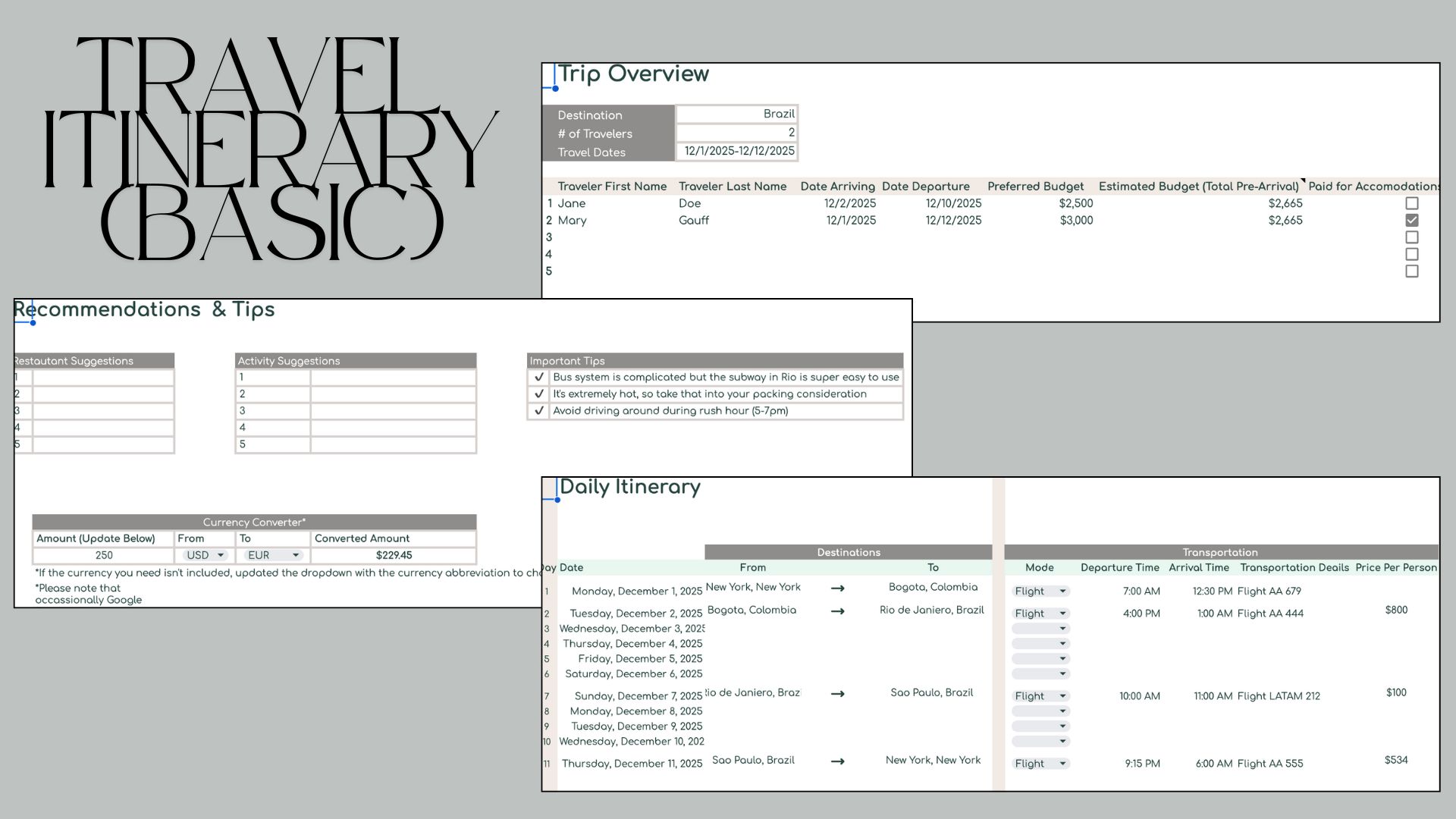

Leave a Reply